SanDisk Sansa Sansa Connect 4GB Betriebsanweisung
Stöbern Sie online oder laden Sie Betriebsanweisung nach MP3 / MP4-Player SanDisk Sansa Sansa Connect 4GB herunter. SanDisk Sansa Sansa Connect 4GB User guide Benutzerhandbuch
- Seite / 54
- Inhaltsverzeichnis
- LESEZEICHEN
- SanDisk Sansa™ e200 1
- Safety Instructions 5
- Introduction 6
- , WMA, and secure WMA, audio 7
- Package Contents 7
- Getting Started 8
- Music Screen Features 10
- Playback Screen Features 10
- Li-ion Battery Charge 11
- Battery Level Indicator 12
- Battery Replacement 12
- Battery Warning 12
- Minimum System Requirements 13
- Firmware Upgradeable 13
- Connecting to Your Computer 14
- Transferring Files 15
- Supported IMPORT media types 16
- Transfer Photos and Video 16
- Delete Photos and Video 17
- Transfer Music 18
- Transfer Playlists 19
- Delete Music Files 19
- Basic Usage 20
- Using Thumbwheel 21
- Main Menu 21
- Using Navigation Buttons 22
- Using Submenu Button 22
- Power Off 22
- Music Mode 23
- Music/Voice/FM Playback 23
- Setting Repeat Mode 24
- Setting Shuffle Mode 24
- Setting Music EQ 24
- Add songs to Playlist 25
- Remove Songs from Playlist 25
- Scan Through Song 26
- Rate This Song 27
- Photo Mode 27
- Viewing Photos 27
- Slideshow 28
- Slideshow Options 29
- Playing Video 30
- Recording Mode 32
- Voice Recording 32
- FM Radio Broadcast Recording 33
- Settings Mode 35
- Getting Technical Support 42
- Learn More 42
- USER NOTICE 45
- End User License Agreement 46
- FCC Regulation 51
Inhaltsverzeichnis
SanDisk Sansa™ e200 User Guide
10 Music Screen Features 1. Menu Title Displays the title of the current menu. 2. Items Displays items for selection. 3. Time Indicates the cur
11 6. Repeat Indicates when Repeat function is enabled. 7. Album Name Displays the album name of the current playback file. 8. Play/Pause/Stop D
12 If you are using an AC adapter(not included) or Car Adapter(not included), you will be able to play your device while charging. The Li-ion rechar
13 hazards. Hold Switch (Factory set to the locked position) The Sansa e200 Hold Switch is located on the top of the device, and is used to prevent a
14 Connecting to Your Computer MSC and MTP Modes Your Sansa e200 can operate in two different USB modes, MTP (Media Transfer Protocol) and MSC (Mass
15 Connect to your computer 1. Connect the small USB Cable end to the computer USB port and plug the larger Cable Dock Connector to your Sansa e200
16 Supported IMPORT media types Still Image Files: JPEG, TIFF, PNG, BMP, GIF. Video Files: AVI, MPEG-1 & MPEG-2 in MPEG, MPG, MPE or VOB(
17 The detected Sansa e200 will list the available space and total space on the device. If more than one device is inserted, only the first device wi
18 1. To delete a photo in MSC mode, connect your Sansa to your computer and go to My Computer and delete the photo in Removable Disk/Photo/My Album
19 connection to the computer. You can also select from a variety of music software programs to transfer/synchronize your files. 3. For correct A
2 Table of Contents Safety Instructions ...5 Introduction.
20 after selecting “NO ACTION” on initial connection to the computer. You can also select from a variety of music software programs to transfer/sync
21 Using Thumbwheel Turn the wheel clockwise to scroll down though menu items rapidly or increase the volume during playback. Note: when you use the
22 Settings Voice Video Using Navigation Buttons Use Navigation Buttons, described in “Getting Started”, to navigate though menus, play music
23 Music Mode Music/Voice/FM Playback 1. To play music stored in the internal memory or microSD card, recorded FM or Voice recording, select Music
24 Setting Repeat Mode 1. In playback mode, press submenu . 2. Highlight and Select Repeat. 3. Select one of the following: Off: No repeat o
25 3. Scroll and Select a Music EQ mode. 4. Press the |<< button to return to Music Menu. Add songs to Playlist 1. Play a song. 2. I
26 1. Select Playlist and play a song. 2. In playback mode, press submenu . 3. Select the Remove Song from Go List. Scan Through Song 1. In
27 Rate This Song 1. In playback mode, press submenu . 2. Select the Rate This Song item. 3. Use Thumbwheel to rate the song (1 to 5 star
28 1. To view photos stored on your Sansa, select Photo in the main menu. 2. Select PhotoList or Thumbnails. 3. If you selected Thumbnails you wi
29 options below, like using the current song or your GoList for background music. Slideshow Options 1. Select Slideshow Options in PHOTO menu.
3 Music Mode...23 Music/Voice/FM Playback...
30 9. Press submenu to go back to ViewPhotoList. Video Mode Your Sansa will only play videos that are loaded through the Sansa Media Converter. Th
31 FM Radio Mode FM Radio 1. To listen to the radio broadcast, select FM Radio in Main Menu. Note: To set your FM Radio Region: USA, Japan, or Wor
32 To set Radio options, press submenu in Radio mode. z Select Add Preset to save current frequency into presets. z Select Delete Preset to remove
33 4. To stop recording, select Stop in record mode, and then a pop-up window will appear on the screen. Select Yes to save recording. The recording
34 4. To set the duration of recording, select Duration and use the Thumbwheel to adjust the time. Press Select. 5. On the Display, a recording fil
35 Settings Mode You can personalize your Sansa e200 settings by selecting Settings in the main menu. 1. Scroll the Settings Menu and make a selecti
36 1. Select Settings in Main Menu. 2. Select the Language item. 3. Select a language you want to use. Set Date and Time 1. Select Settings
37 Set Brightness 5. Select Settings in Main Menu. 6. Select the Brightness item. 7. Use the wheel to adjust the brightness setting, and then pr
38 Device Information 1. Select Settings in Main Menu. 2. Select the Info item. 3. You can read device information on the screen. Set Auto
39 Reset All NOTE: THIS IS AN ADVANCED OPERATION AND RESTORES ALL SETTINGS TO THE FACTORY DEFAULTS. NORMAL USERS ARE NOT RECOMMENDED TO PERFORM THI
4 USER NOTICE...45 End User License Agreement ...
40 connection to the computer. You can also select from a variety of music software programs to transfer/synchronize your files. Question:
41 Answer: Try cropping your pictures to 128x64 with a photo editing software package prior to converting if you wish to display in full screen. Q
42 Answer: Normally this is because the ID3 tags are missing information. On the computer, right-click the song and choose Properties, then the Summ
43 1-YEAR SanDisk Limited Warranty SanDisk warrants that this product will be free from material defects in design and manufacture and will substanti
44 information contained in any product (including in any returned product), regardless of the cause of the loss. SanDisk’s products are not warran
45 TrustedFlash, and gruvi are trademarks of SanDisk Corporation. SanDisk is an authorized licensee of the microSD trademark. The PlaysForSure logo
46 your device whenever you download a license for Secure Content from the Internet or from a PC. Microsoft, may, in conjunction with such license, al
47 international copyright treaties, as well as other intellectual property laws and treaties. 1. Software License. Subject to the terms and con
48 must be unmodified, must contain all of the original Software’s proprietary notices, and must include or be accompanied by this Agreement. You m
49 4. LIMITATION OF LIABILITY. IN NO EVENT WILL SANDISK OR ITS LICENSORS, OR THEIR RESPECTIVE DIRECTORS, OFFICERS, EMPLOYEES, CONSULTANTS, LICENSORS
5 Safety Instructions 1. Read the safety instructions carefully before using your Sansa. 2. Read this entire manual to ensure proper usage. 3. Kee
50 7. High Risk Activities. The Software is not fault-tolerant and is not designed or intended for use in hazardous environments requiring fail-safe
51 Administration Regulations, or a successor thereto, or otherwise except in compliance with and with all licenses and approvals required under appli
52 installed and used in accordance with the instructions, may cause harmful interference to radio communications. However, there is no guarantee that
53 • Exposure or repeated exposure for an extended period of time to music and other sounds that are too loud can cause damage to your hearing resulti
54 http://www.nidcd.nih.gov/health/hearing/noise.asp FOR YOUR SAFETY! • Your hearing may adapt to higher volumes of sound. In order to prevent an
6 8. Do not disassemble, crush, short-circuit or incinerate battery as it may cause fire, injury, burns or other hazards Introduction Congratulation
7 1 megabyte (MB) = 1 million bytes; 1 gigabyte (GB) = 1 billion bytes. Some of the listed capacity is used for formatting and other functions, and th
8 USB 2.0 Travel Cable Installation CD (User’s Manual and Sansa Media Converter included) CD End User License Agreement Insert in CD Sleeve
9 2. Strap Eyelet Lanyard connection. 3. MIC Internal Microphone. 4. Hold Factory set to locked position (shows Orange Color). Slide to unlock con


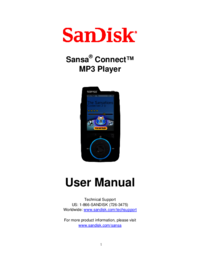
 (16 Seiten)
(16 Seiten) (163 Seiten)
(163 Seiten) (44 Seiten)
(44 Seiten) (50 Seiten)
(50 Seiten) (3 Seiten)
(3 Seiten)







Kommentare zu diesen Handbüchern